I’ve have been recently using reminders feature to keep track of all my follow-ups, renewals, and so on. It is simple and quick. If you are not using reminders, I would suggest you give a try! Just a few clicks and leave the rest to it to take care of reminding you when it is time for the task. All the reminders are saved in your Google Calendar.
I recently faced an issue while setting up a reminder for my bike’s registration renewal to the year 2024. After saving, I noticed that I set the wrong year and tried to find that reminder.
But when I checked in Google Calendar, to my surprise, there were no options to view all your created reminders. You can only go to that particular date and view or edit the reminder, which isn’t a viable solution in my case. I tried checking help articles and Googled, but all in vain. So, if you are like me trying to see all your created reminders at once, this tutorial is for you.
View all your saved reminders on Google account
There are three ways to check all your saved reminders:
Route 1: Using Google Search
- Make sure you’re signed in to your Google account and Private results are turned on.
- Search for the query “my reminders” on Google.
- All your saved reminders are displayed.
- It displays the timeline, name, and date and time of the reminder.
- You can delete the reminder by selecting the “delete icon” after tapping or hovering (if you are using a desktop) over the reminder you want.
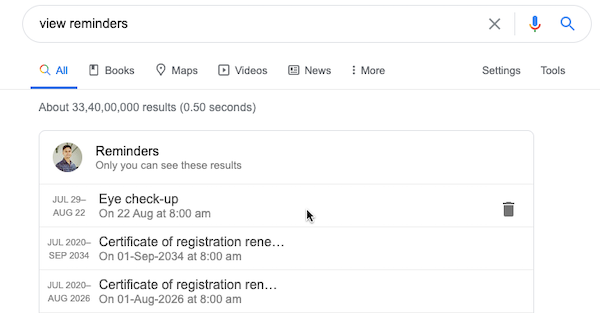
Note that the reminder’s title is truncated if the title is long. There aren’t any options to edit reminders in this route.
Route 2: Using Google app
- Head over to Google app and tap More at the bottom.
- Tap Reminders.

Here you can mark the reminders as complete by checking the box or edit by tapping the reminder and then “edit icon”. Tap the “delete icon” for removing the reminder.
Route 3: Using Google Assistant
- Launch Google Assistant and search for “reminders”.
- Three of your total reminders will be displayed.
- Tap More reminders to take you to the Google app’s Reminders interface for editing.
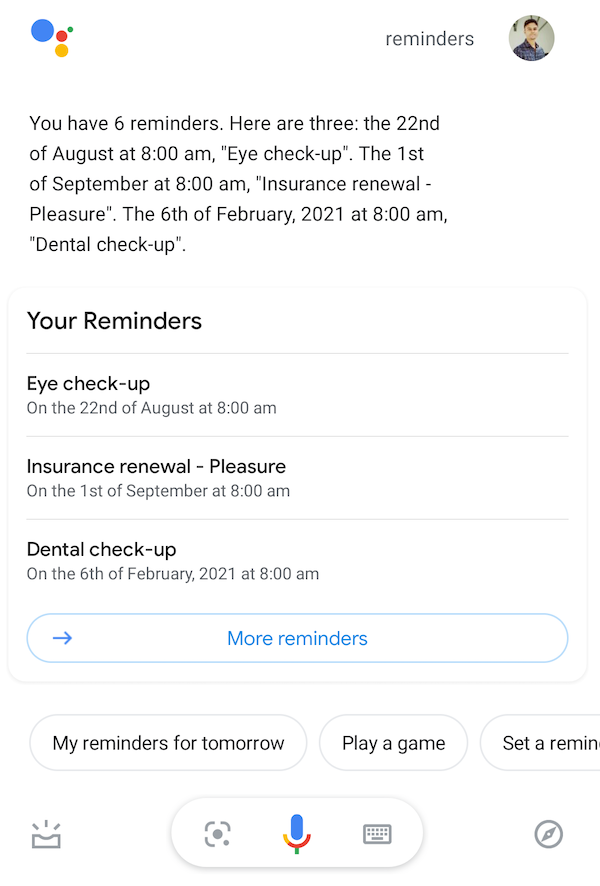
You can take any of the above routes for seeing all your reminders and modifying them.
