WhatsApp now allows you to add text status with colored backgrounds, different font styles, and link previews.
Similar to how you update a Facebook status with a colored background, you can now add a WhatsApp text status with a colorful background, different font style, and link previews that last for 24 hours. It has been there in the beta version for a while, but now it has rolled out to the stable version and available for all.
Sharing colorful text status on WhatsApp
Here is how to update a text-only status on WhatsApp:
- Go to the Status tab.
- Tap the Text icon (pen icon) to start writing a text-only status.
- You will be presented with a random color.
- Type your status.
- Add emojis by tapping the emoji icon.
- You can change the font style by tapping the T icon. Currently, there are five font styles. If you need to change the font, just tap it again till you find the font style you like.
- You can change the colored background by tapping the color palette icon till you find the color you like.
- You can even add text formatting to your status. To do this, there are two methods. One is to tap and hold the text and choose from bold, italics, strikethrough or monospace. Next is the manual one, which has an advantage that you can combine multiple text formatting styles for advanced formatting.
- To add links, just paste the link and a link preview will be shown. Once you post the status, it will be highlighted and when you tap on it, the link preview will be shown.
- Once you are done writing the status, tap Send icon.

Remember that before sharing your status, do check your privacy settings.
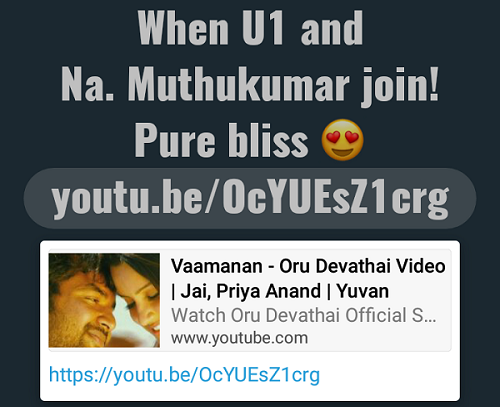
Go and start sharing your favorite moments with your friends through text-only statuses!
